

View your membership and event payments history.

View/download your CLPD certficates (after June 2021)
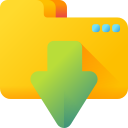
Download presentation files from CLPD events (if available)
The first thing you need to know is your username. Your username is the email address we have on file for you. For most persons this is the email address you supplied when applying to be a member.
This is achieved by searching for your name on the JAMBAR Members List. This will show a partially obviscated email address. As shown in the image below. If you do not see an email below beside your name or if you no longer have access to the email account, you will have to make contact with JAMBAR Secretariate to validate you and update your information.
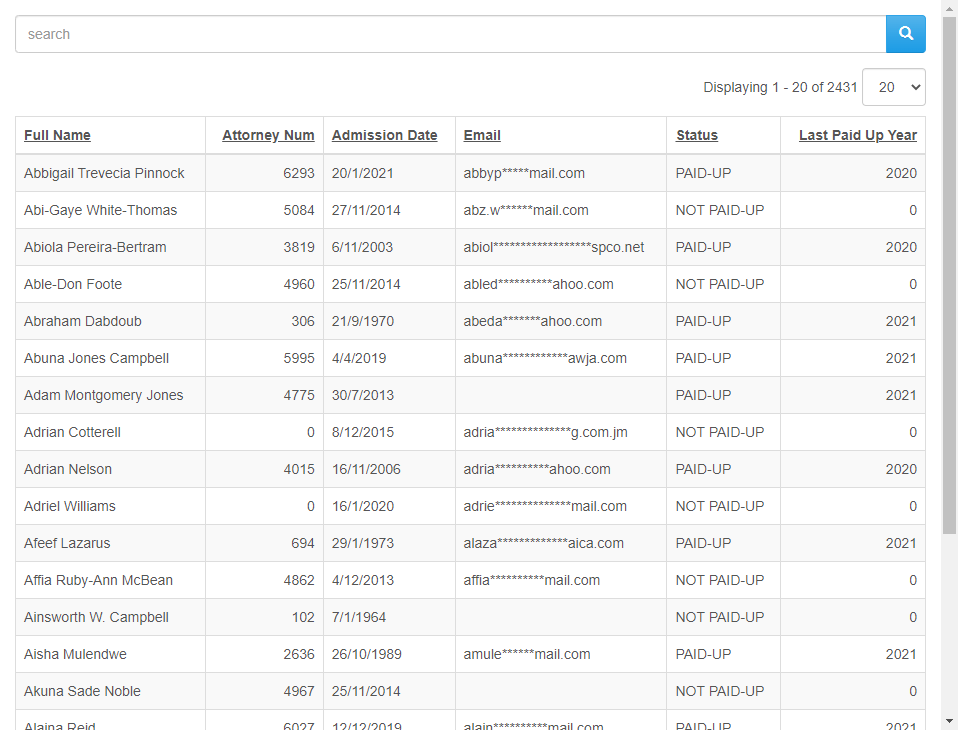
If this is the first time accessing the portal you will have to request a password. Click the link to the JAMBAR Membership Portal and request a password by clicking the button “Forgot password?” as shown in the picture below.
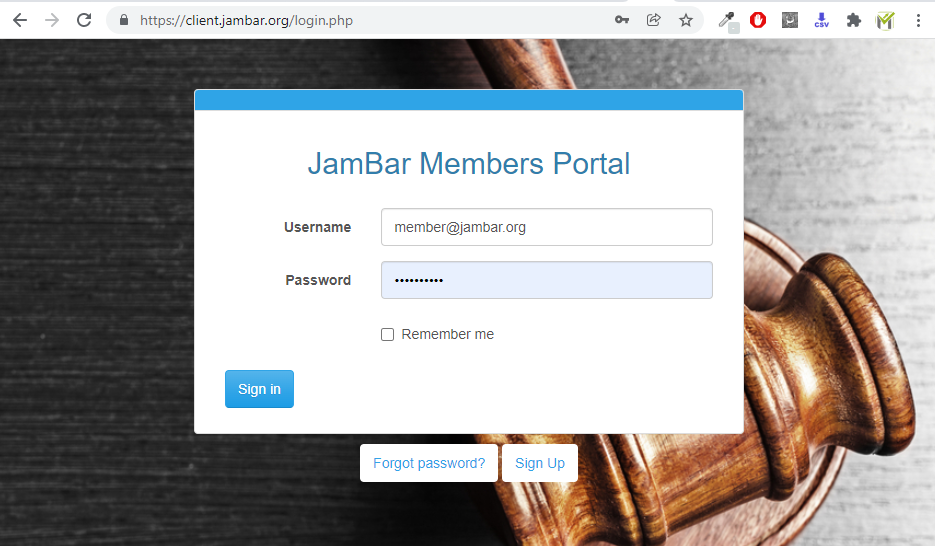
After clicking the “Forgot password?” button you will be presented with following form. Enter your email address here. Please note: you username is your email address.
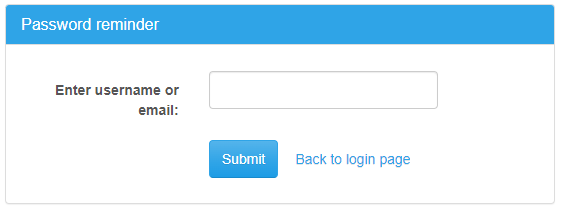
Follow the instructions emailed to you to complete the process. You may always login by following the link above for the membership portal or by clicking the button below.